Guidance for Migrating VMware Virtual Machines to Nutanix Cloud Clusters on AWS
Summary: This implementation guide provides a detailed process for migrating VMware virtual machines to Nutanix Cloud Clusters (NC2) using the Nutanix Move tool. It also outlines relevant use cases and Nutanix product mappings to build a business case for the migration.
Introduction
This implementation guide provides a step-by-step process for migrating VMware virtual machines to Nutanix Cloud Clusters (NC2) using the Nutanix Move tool. Additionally, it will outline relevant use cases and Nutanix product mappings to build a business case for the migration.
NC2 provides hybrid cloud simplicity by extending on-premises workloads to Amazon Web Services (AWS) without any refactoring or any code changes to your apps. The innovative Nutanix architecture gives the flexibility and freedom to move applications, workloads, and software licenses wherever they are required, either on premises or in AWS. NC2 on AWS is an extension of the Nutanix Cloud platform now running on Amazon Elastic Cloud Compute (Amazon EC2) bare-metal instances or Amazon EC2 dedicated hosts. With NC2, you can accelerate your workload migration to AWS and get your on-premises applications to the cloud faster. Additionally, you can also choose from pay-as-you-go (PAYG) or commitment-based subscription plans for flexible consumption.
Use Cases
The following are the benefits of having Nutanix Cloud Clusters on AWS.
● Lift and shift: Move applications to AWS or consolidate your data centers. No need to re-architect applications. Simply “lift and shift’’ them without any change, saving significant costs and time investments. NC2 enables the the over-provisioning of physical resources. This feature ensures that you can make the most of your physical resources, maximize density on each host, while adhering to licensing requirements.
● On-demand elasticity: Quickly scale capacity or expand to different geographical regions in minutes by using AWS infrastructure to support changing demands.
● Business continuity: Use the global infrastructure of AWS for high availability and disaster recovery without the complexity arising from managing a secondary data center or a stand-alone disaster recovery solution.
● Cloud-native services: Modernize on-premises applications with direct access to AWS services like artificial intelligence, machine learning, analytics, and more to advance your digital initiatives.
Products
Nutanix offers multiple integrated products to help customers move workloads into Nutanix Cloud Clusters (NC2) on AWS.
Below is a mapping of notable VMware products along with Nutanix products that possess corresponding functionality:
| VMWare | Corresponding Nutanix product |
|---|---|
| VMware Cloud Foundation | Nutanix Cloud Platform™ (NCP) |
| vSphere/ESXi | Nutanix AHV |
| vSAN | AOS Storage |
| VMware NSX | Flow Network Security and Flow Virtual Networking |
| VMware vCenter | Nutanix Prism Central |
| VMware Aria Suite | Nutanix Cloud Manager (NCM) |
| VMware Aria Operations | NCM Intelligent Operations |
| VMware Aria Automation | NCM Self-Service |
| VMware Aria Operations for Networks | Nutanix Security Central |
Nutanix Sizer and Deployment Planning
It’s important to right-size the environment when migrating to NC2 on AWS. Nutanix Collector provides a simple method to quickly capture production workload utilization metrics, which are then imported into Nutanix Sizer, which enables the most accurate planning recommendations. The Nutanix Sizer product also supports RVTools extracts, which can be used as input for making accurate decisions around planning, deploying, and managing complex workloads.
Migration to NC2 on AWS
Nutanix Move is a tool used to automate the migration of on-premises virtual machines to the Nutanix AHV virtualization platform. The tool handles the installation of VirtIO drivers and preserves the IP addresses and MAC addresses of the migrated virtual machines on the AHV platform. Additionally, Nutanix Move can streamline the process of migrating virtual disk files by automating the copying of individual virtual disks and loading them onto the Nutanix AHV platform using the image configuration functionality.
Nutanix has designed the Nutanix Move tool to be intuitive, simple, and fast in its operation, while simultaneously reducing the risk and cost associated with virtual machine migrations.
Nutanix Move Architecture overview
Nutanix Move is delivered as a virtual machine (VM) appliance, which is typically hosted on the target Nutanix AHV cluster running on AWS. The Nutanix Move tool is composed of several software services that can be categorized into the following major software components:
The management server
Virtual move appliances for both the source and target environments
Disk readers and writers
The architecture of Nutanix Move for VMware ESXi environments utilizes the vCenter platform for inventory collection, and uses the vSphere Storage APIs for Data Protection (VADP), the Virtual Disk Development Kit (VDDK), and Changed Block Tracking (CBT) functionality to facilitate the data migration process.
An architecture diagram for the Nutanix Move solution is provided:
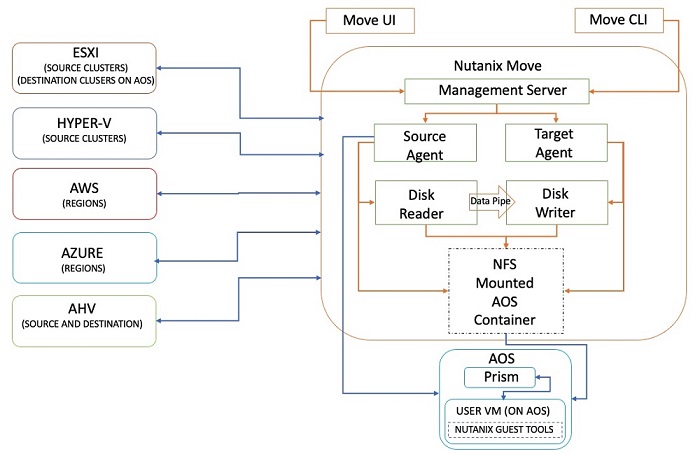
Figure 1: Architecture diagram – Nutanix Move. Source: Nutanix Move
Implementation Resources
Step 1 – Prerequisites
Obtain on-premises connectivity using AWS Virtual Private Network (AWS VPN) or AWS Direct Connect with AWS.
VMware ESXi hosts should be reachable from Nutanix Move on ports TCP 443 and TCP 902.
VMware vCenter should be reachable from Nutanix Move Appliance on ports TCP 443.
Allow ports (TCP and UDP) 2049 and 111 between the Nutanix Move network and the AHV CVM network.
Step 2 - Setup Nutanix Cloud Clusters
- Use the Nutanix Cloud Clusters on AWS Deployment and User Guide to setup NC2 on AWS.
Step 3 - Deploy Nutanix Move Tool
Refer to the Deploying Move on AHV (CLI) to setup the appliance.
Become familiar with the Nutanix Move migration considerations.
Step 4 - Setup Move for Source and Target Environment
Within the Nutanix Move tool, add the source environment (existing ESXi environment) and the target environment (AOS on AHV):
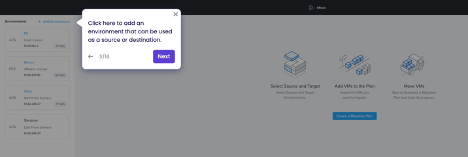
Nutanix Move – Environment Configuration Screen
Step 5 - Move a Microsoft Windows virtual server from an ESXi environment to AHV on Nutanix.
Create a new Migration Plan
Select VMware Vcenter as the source environment
Select the target Nutanix Cluster and the Windows virtual machine to be migrated
Select the target network where the destination virtual machine network interfaces will connect
Prepare the guest operating system for the migration:
Provide the administrative credentials for the source Windows virtual machine
Review the migration plan summary as shown below in Figure 3
Select Save and Start to initiate the migration process:
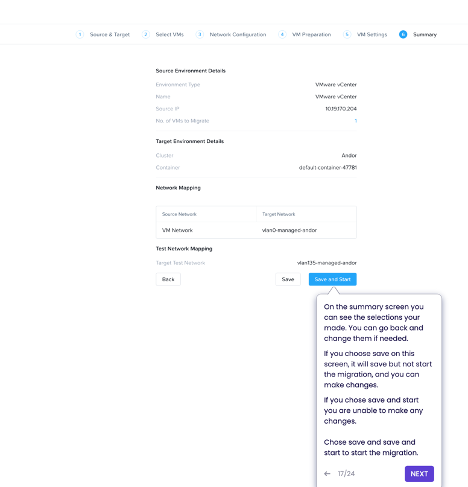
Nutanix Move – Migration Plan
Step 6 - Cutover to complete the migration
Monitor the progress of the data being copied. Select Cutover to complete the migration.
Nutanix Move will power off the source virtual machine and perform a final data synchronization to copy any changed data.

Nutanix Move – Migration Status
Step 7 - Verify the cutover
Verify the successful completion of the cutover by logging into the Windows server and monitoring it on the Nutanix cluster console.
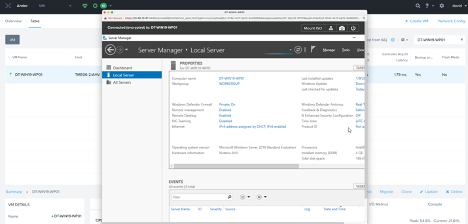
Windows Server – Server Manager
Conclusion
This implementation guide provided a mapping of various VMware products to their Nutanix equivalents, the use of the Nutanix Sizer to conduct assessments, and the process of migrating virtual machines from VMware to Nutanix Cloud Clusters (NC2) on AWS. For further information and next steps, Nutanix provides the following additional resources:
Nutanix’s Test Drive program guides IT teams step-by-step through a migration with Nutanix Move.
Nutanix’s disaster recovery product helps you to meet recovery service level agreements (SLA), reducing cost by as much as 70%. Nutanix offers a 30 day free trial of NC2.
Nutanix also has training partners and Technical Certifications which are designed to recognize the skills and knowledge required to successfully deploy, manage, optimize, and scale your environment.
Contributors
Arpit Shah is a Sr. Partner Solutions Architect at AWS and based in London. Arpit helps Global System Integrators to accelerate cloud adoption and build secure, resilient, scalable, and high-performance cloud applications. Arpit enjoys cycling, following cricket, and spending time with his family. To connect, visit Arpit’s LinkedIn profile.
Miles Scott is an accomplished storage and data protection architect, with over ten years of experience in information technology. As a native ‘Florida Man,’ Miles is no stranger to disasters, having personally lived through two Category 4 hurricanes and having led numerous major recovery efforts throughout his career. In his role as a Senior Partner Solutions Architect with AWS, Miles enjoys working with technology partners to build joint solutions that improve resiliency for our customers.