Data Quality with AWS Glue Data Quality Reference
This section shows how to control for data quality when loading your data.
Contents
- Getting Started
- Configuration
- CustomSQL and ETL Behavior Notes
- Using Data Freshness to Manage Dependent Workflows
Getting Started
Generally, we recommend loading your data into Data Catalog with minimal or no transforms as a first step to building data quality rules. After loading your data, AWS Glue Data Quality Recommendations and AWS Glue Studio can help build rules based on exploring and understanding the data.
Consider the following steps for building and testing new data quality rules:
- Load your data using InsuranceLake into the Cleanse or Consume bucket (or both).
- To build and test
before_transformrules, ensure that you have a minimal transform specification defined for your dataset. - To build and test
after_transformrules, ensure that your have an as complete as possible transform specification defined for your dataset. - To build and test
after_sparksqlrules, ensure that you have a Spark SQL file configured as complete as possible for your dataset.
- To build and test
- Navigate to the database and table in the Data Catalog.
- For
before_transformandafter_transformrules, choose the table in the Cleanse bucket. - For
after_sparksqlrules, choose the table in the Consume bucket.
- For
- Select the AWS Glue Data Quality tab and scroll down.
- Select the
Create data quality rulesbutton to open the the recommendation configuration.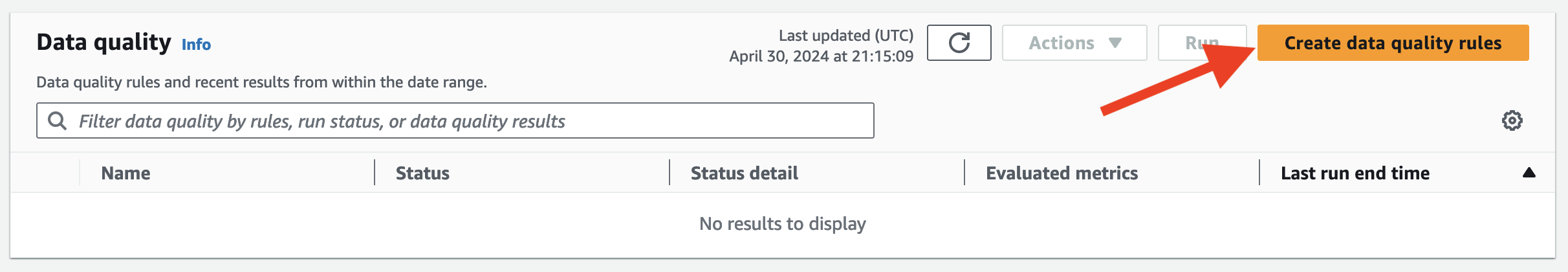
- Select the IAM role for AWS Glue created by InsuranceLake.
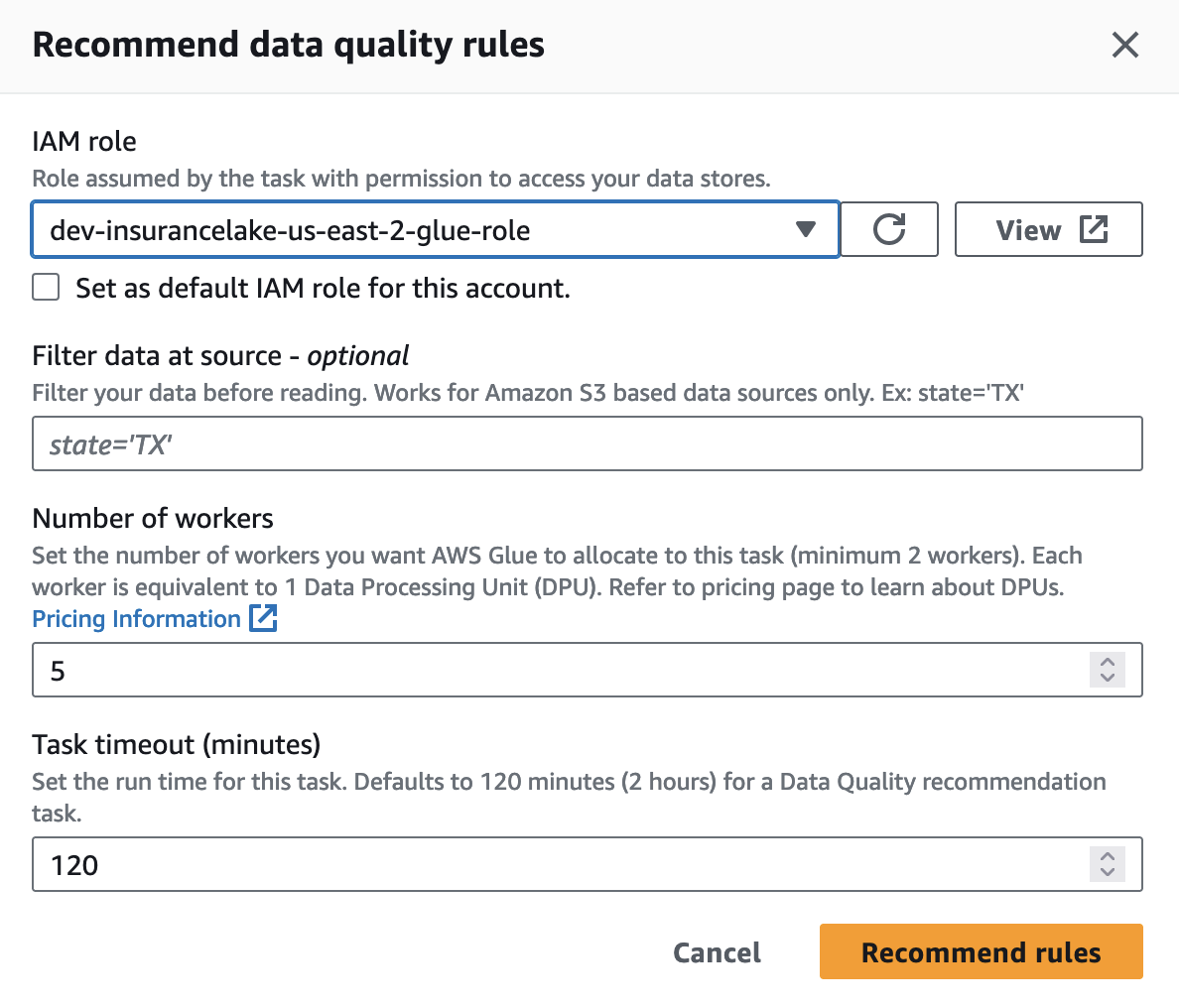
- After the analyzer runs, recommendations will be avilable to add to your set of rules.
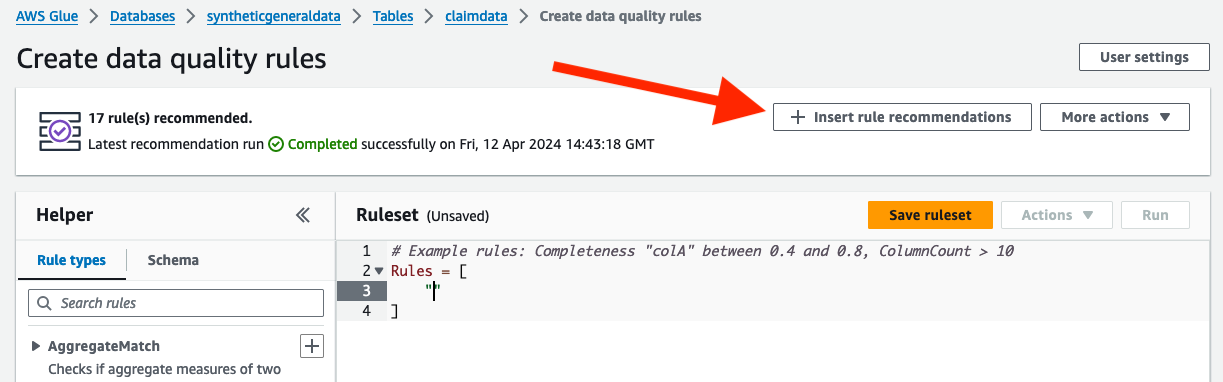
- Insert recommendations, create your own rules, and test run the rules using the console interface.
- For more details, see the AWS Glue documentation Getting started with AWS Glue Data Quality for the Data Catalog.
- Copy and paste the rules into the
dq-rulesconfiguration file for your dataset. - Replace double quotes in the rule definitions with single quotes or escape the double quotes so that you have valid JSON.
You can also refer to the Getting started with AWS Glue Data Quality for ETL Pipelines blog for guidance and examples.
Configuration
Data quality in InsuranceLake is provided using AWS Glue Data Quality rules managed in a per-workflow JSON configuration file.
The filename of the workflow’s data quality rules configuration file follows the convention of dq-<database name>-<table name>.json and is stored in the /etl/dq-rules folder in the etl-scripts bucket. When using AWS CDK for deployment, the contents of the /lib/glue_scripts/lib/dq-rules directory will be automatically deployed to this location.
The ETL’s AWS Glue Data Quality integration uses the AWS Glue Data Quality Definition Language (DQDL) to describe rules. The rules in the InsuranceLake ETL data quality configuration should be expressed in the same format (except for the JSON requirements around double quotes).
To help make DQDL expressions more readable in the JSON configuration file, InsuranceLake automatically converts single quotes to double quotes. This avoids needing to escape the double quotes with a backslash (in other words, \"). If you need to include single quotes in your DQDL expression, you can disable this behavior by using the following configuration in your data quality rules configuration:
{
"convert_single_quotes": false,
}
When to run data quality rules
InsuranceLake data quality configuration supports three locations in the data pipeline to enforce quality rules:
- Before Transforms:
before_transform- Rules are enforced immediately after schema mapping is completed, but before any transforms are run, including the addition of partition and execution ID columns. This stage is within the Collect-to-Cleanse AWS Glue job run.
- Quarantined data is published in the Cleanse database with a table name of
<table name>_quarantine_before_transforms. - Quarantined data is stored in the Cleanse S3 bucket in the folder
/quarantine/before_transforms/<database name>/<table name>. - This is a good pipeline location to check for date formats, currency formats, or other field values that the transforms will expect.
- After Transforms:
after_transform- Rules are enforced after all transforms have been run. This location is just before saving the data to the Cleanse bucket, during the Collect-to-Cleanse AWS Glue job run.
- Quarantined data is published in the Cleanse database with a table name of
<table name>_quarantine_after_transforms. - Quarantined data is stored in the Cleanse S3 bucket in the folder
/quarantine/after_transforms/<database name>/<table name>. - This is a good pipeline location to compare date values, check calculations, and to create a quarantine that looks similar to the Cleanse bucket schema.
- After Spark SQL:
after_sparksql- Rules are enforced after running the Spark SQL command for the workflow, if, and only if, there is one present. This stage is run during the Cleanse-to-Consume AWS Glue job run before the Athena SQL is run.
- Rules in this stage can reference multiple tables if those tables are joined or unioned in the Spark SQL. The
primarytable is still the only one available to reference. - Quarantined data is published in the Consume database,
<database name>_consume, with a table name of<table name>_quarantine_after_sparksql. - Quarantined data is stored in the Cleanse S3 bucket in the folder
/quarantine/after_sparksql/<database name>/<table name>. - This is a good pipeline location to compare field values from multiple tables that are joined in the Spark SQL.
Keep in mind that the schema of your data at each of the above stages will likely be different. Ensure you are using the right field names and assumptions around the data at each stage of the pipeline.
What action to take on data quality rule failures
InsuranceLake data quality configuration supports three types of actions to take when rules fail: Warn, Quarantine, Halt. All three actions are available for all three locations in the pipeline.
Warn
To invoke a warning on rule failure, define the data quality rule in the warn_rules section.
Warn rules can be used to trigger actions, such as publishing results to an SNS topic. Warn rules are also useful to test new data quality rules or tighter data controls prior to using them to quarantine the data or halt the pipeline. The result of all rules will be logged to the AWS Glue job output log.
To take action on AWS Glue Data Quality warning notices, or to publish them more broadly, consider setting up alerts, deployments, and scheduling using CloudWatch and Amazon EventBridge.
The ruleset name combined with the AWS Glue job name of the AWS Glue Data Quality Evaluation Results events from the ETL provide full context for the rule failure. Specifically, the evaluationContext and rulesetNames attributes will have values that adhere to the following naming convention: <database name>-<table name>-<rule location>-<rule action>. The option Publish metrics to Amazon CloudWatch is always enabled by InsuranceLake.
- An example AWS Glue Data Quality Evaluation Results event follows:
{ "version": "0", "id": "17543f2b-3051-8c0a-7580-03c17885d54c", "detail-type": "Data Quality Evaluation Results Available", "source": "aws.glue-dataquality", ... "detail": { "resultId": "dqresult-67b47bb94fc539d442d573cd0f0d2e4f85519279", "context": { "jobId": "jr_9a245aeee7eac1387586119f8f0b27319d4876151830b82c087f00a1df35ee3e", "jobName": "dev-insurancelake-cleanse-to-consume-job", "evaluationContext": "SyntheticGeneralData-PolicyData-after_sparksql-quarantine", "contextType": "GLUE_JOB" }, "rulesetNames": [ "SyntheticGeneralData-PolicyData-after_sparksql-quarantine" ], "state": "FAILED", "score": 0, "numRulesSucceeded": 0, "numRulesFailed": 1, "numRulesSkipped": 0 } }
Quarantine
To quarantine individual rows that fail a rule, define the data quality rule in the quarantine_rules section.
The quarantine action removes individual rows that fail the quality check from the incoming data and stores them in a separate quarantine storage location and Data Catalog table. This allows data pipeline maintainers to easily inspect and publish the rows using reports and dashboards.
The schema of the quarantined data will reflect the schema of the data at the respective stage of the data pipeline. To handle these schema differences, the ETL publishes quarantined data in different tables and locations in S3 for each stage of the pipeline as indicated in the When to run data quality rules section.
As long as a data quality rule is present in the configuration, the ETL will create a Data Catalog table and S3 folder for each location regardless of whether any rows are quarantined. If no rows are quarantined, the table will be empty. This behavior facilitates setting up connections to quarantined data before encountering any.
- When re-loading data for an existing partition, the ETL AWS Glue jobs clear the specific partition from each of the quarantine storage locations and tables.
- The data quality expression must be written using row level outcomes to evaluate and quarantine individual rows. See Custom SQL and ETL Behavior for examples.
- Rules that rely on ratios or thresholds are not supported as quarantine rules. See How Composite rules work in the AWS Glue Data Quality Documentation for more details.
Halt
To halt the AWS Glue job immediately on rule failure, define the data quality rule in the halt_rules section.
Rules with a halt action are always evaluated last, so that all defined rules are evaluated.
Quarantine rules run before the halt rules do not affect the data used to evaluate the halt rules. In other words, even if a row is quarantined, it can still cause the pipeline to halt if it fails a halt rule.
Example Configuration
An example data quality configuration file follows:
{
"before_transform": {
"quarantine_rules": [
"ColumnValues 'StartDate' matches '\\d{1,2}/\\d{1,2}/\\d\\d'",
"ColumnValues 'EndDate' matches '\\d\\d-\\d{1,2}-\\d{1,2}'",
"ColumnDataType 'EffectiveDate' = 'DATE'",
"ColumnDataType 'ExpirationDate' = 'DATE'",
"ColumnDataType 'GenerationDate' = 'TIMESTAMP'"
]
},
"after_transform": {
"warn_rules": [
"Completeness 'EarnedPremium' > 0.80",
"ColumnValues \"WrittenPremiumAmount\" >= 0",
"ColumnValues 'WrittenPremiumAmount' < 10000000",
"ColumnValues 'NewOrRenewal' in [ 'New', 'Renewal' ]"
],
"quarantine_rules": [
"ColumnValues 'WrittenPremiumAmount' <= 1500000"
],
"halt_rules": [
"(ColumnExists 'StartDate') and (IsComplete 'StartDate')",
"(ColumnExists 'PolicyNumber') and (IsComplete 'PolicyNumber')",
"CustomSql 'SELECT COUNT(*) FROM primary WHERE EffectiveDate > ExpirationDate' = 0"
]
},
"after_sparksql": {
"quarantine_rules": [
"CustomSql 'SELECT PolicyNumber FROM primary WHERE accidentyeartotalincurredamount <= earnedpremium'"
]
}
}
CustomSQL and ETL Behavior Notes
AWS Glue Data Quality CustomSQL shares its syntax with Spark SQL with some limitations. Refer to the AWS Glue DQDL documentation on CustomSQL for specific examples as well as the Apache Spark SQL Reference documentation.
- There are two forms of CustomSQL rules. Only the second is suitable for quarantine rules, because it can identify individual rows that pass or fail:
- Retrieve an overall rule outcome.
CustomSql 'SELECT COUNT(*) FROM primary WHERE EffectiveDate > ExpirationDate' = 0
- Retrieve a row level outcome.
CustomSql 'SELECT PolicyNumber FROM primary WHERE EffectiveDate <= ExpirationDate'
- Retrieve an overall rule outcome.
The table expression
primaryrefers to the incoming tabular data set and must be identified with the nameprimaryregardless of the table name in the Apache Hive Catalog and AWS Glue Data Catalog.- Only the incoming data is available as a single table source (
primary) in a CustomSQL data quality rule within the InsuranceLake ETL.- It is possible to enforce data quality rules across multiple datasets by joining the tables in the pipeline’s Spark SQL and uniquely identifying any duplicate fields needed for the data quality checks. Review Using Data Freshness to Manage Dependent Workflows for an example.
- This limitation results in multi-dataset rules being unusable from the InsuranceLake ETL (for example,
DatasetMatch,ReferentialIntegrity,SchemaMatch, andRowCountMatch).A rule that supports an optional external reference (for example,
AggregateMatch) can only be used on columns in the primary dataset.
A failing
after_sparksqlrule will not roll back the data saved to the Cleanse bucket in the same workflow execution.Refer to Measure performance of AWS Glue Data Quality for ETL pipelines for detailed information on data quality rule performance and cost.
- Example CustomSQL expression to evaluate a rolling 90 day average
{ "after_sparksql": { "warn_rules": [ "CustomSql 'SELECT avg(WrittenPremiumAmount) FROM primary WHERE EffectiveDate >= now() - interval 90 days' between 5000 and 500000" ] } } - Example CustomSQL expression to exclude home owners insurance line of business from the claim limit check:
{ "convert_single_quotes": false, "after_sparksql": { "quarantine_rules": [ "CustomSql \"SELECT PolicyNumber FROM primary WHERE accidentyeartotalincurredamount <= claimlimit OR accidentyeartotalincurredamount is null OR lobcode = 'HOME'\"" ] } }
Using Data Freshness to Manage Dependent Workflows
In this section, we show an alternative to the traditional approach of building dependency trees for data pipeline jobs to ensure that the most recent dependent data is joined and published.
Suppose you have a policy dataset and a claim dataset. Your source systems provide claim updates daily, and policy updates monthly. Each dataset has a separate data pipeline: the policy data pipeline joins the claim data in the Cleanse-to-Consume job and depends on the claim data to have run and have recent data. Both policy and claim data pipelines collect source data, normalize the schema, and publish to the Cleanse bucket.
You can use AWS Glue DQDL CustomSQL checks in the after-sparksql stage of the pipeline to ensure both sets of data meet the business requirements for freshness and halt the pipeline if the check fails. We will assume that at least one claim update will occur each day, and that during normal operations, the claim data upload will occur a few hours before the policy data upload.
Note the following design choices:
- This example uses CustomSQL expressions to check data freshness, because it has the most functionality within AWS Glue Data Quality. Specifically, DataFreshness does not support
with thresholdat this time, and ColumnValues does not supportwith thresholdwith date comparisons. Date comparisons with DataFreshness and ColumnValues are also limited to days and hours. - This example excludes null (empty) claim last updated dates, because this simply means that the policy had no claims, which does not tell you if the data was updated. The empty values for last updated dates is an intended result of the
LEFT OUTER JOIN. Null claim last updated dates will not be counted towards our threshold. - This example assumes that at least one policy will have a claim each day (an empty claim data set should not be processed).
Use Spark SQL to join the policy and claim data, each with a uniquely named last updated field:
SELECT
policies.startdate
, policies.enddate
, policies.policynumber
, effectivedate
, expirationdate
, claims.accidentyeartotalincurredamount
-- Uniquely select all last_updated fields to use for DataFreshness checks
, policies.last_updated as policies_last_updated
, claims.last_updated as claims_last_updated
, policies.execution_id
, policies.year
, policies.month
, policies.day
FROM
syntheticgeneraldata.policydata policies
LEFT OUTER JOIN
syntheticgeneraldata.claimdata claims
ON policies.policynumber = claims.policynumber
AND policies.startdate = claims.startdate
Next, use data quality rules to require (a failing rule halts the pipeline) claim data updates every 24 hours, and policy updates every month; generate warnings for claim data older than 8 hours and policy data older than 30 days, but with a minimum of 100 new policies failing the rule:
{
"after_sparksql": {
"warn_rules": [
"CustomSql 'SELECT count(*) FROM primary WHERE claims_last_updated >= now() - interval 8 hours' >= 1",
"CustomSql 'SELECT count(*) FROM primary WHERE policies_last_updated >= now() - interval 1 month' >= 100"
],
"halt_rules": [
"CustomSql 'SELECT count(*) FROM primary WHERE claims_last_updated >= now() - interval 24 hours' >= 1",
"CustomSql 'SELECT count(*) FROM primary WHERE policies_last_updated >= now() - interval 1 month' >= 1"
]
}
}